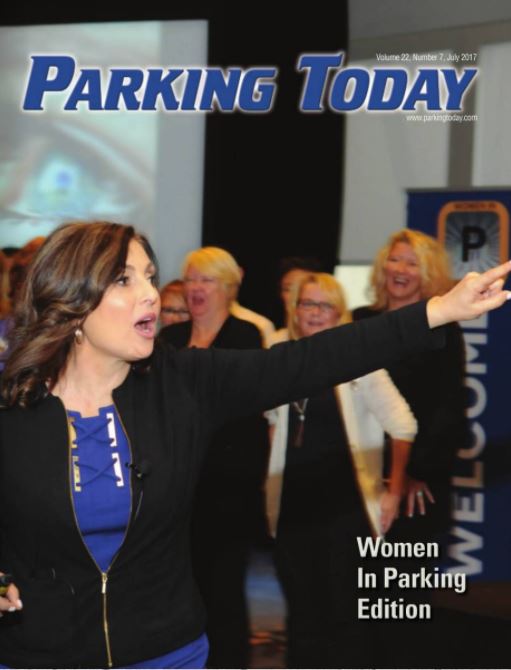In the last few weeks, our homes have become our offices and virtual meetings have replaced the boardroom and other face-to-face encounters.
MAXIMIZE YOUR ON SCREEN PRESENCE: Tips and techniques to ensure you come across with confidence and competence in your virtual meetings. (Now also available as a virtual keynote, webinar and individual coaching).
We now see our colleagues not as life-sized but as heads and shoulders in a boxes on our screens.
This “new normal” poses unique challenges.
Here are some simple steps you can take to maximize your virtual presence and come across as comfortable, confident and knowledgeable.
- Look into your computer camera when you are talking and not down at the screen. While this may seem counter-intuitive it makes the person on the other side feel like you are looking directly at them.
Check your lighting. The light needs to be in front of the computer, not behind. If there is a window behind you, turn around so that the light from the window is in front of you. Otherwise you are likely to come across as a back-lit silhouette.
It is also effective to add LED lights behind your computer camera. Position the light slightly from an angle left or right as to not appear flat. Simple LED strip lights can be used as a back light. They work best if you put them high on the wall behind where you are sitting. This adds a warmth and dimension to your overall on-screen image. It also helps “lift” you off the background and focuses attention on you.
- Ensure your background looks clean and uncluttered. Your colleagues are getting a glimpse in to your home and it’s a reflection of you and the overall way you are perceived. Not only that, but household clutter can be distracting.
Virtual backgrounds work well as long as they are neutral and not distracting. If you don’t have a MAC this may require that you use a green screen. Green screens are available online, but a large piece of green cloth in a jewel green tone works just as well.
- Mute yourself when you aren’t talking, and keep in mind that even if you aren’t speaking your colleagues can see you, and if you look distracted or are multitasking it is noticeable. Remember EVERYTHING communicates both verbally AND non-verbally. Your body language communicates just as powerfully as the words you speak.
- When you do speak, make sure to un-mute. It’s so easy to forget this and it makes you look awkward and then you have to start again. Speak with energy and vigor. Use vocal inflection to emphasize key concepts and pause in between points.
More tips that will help you adapt and conquer the virtual world
Virtual Leadership: You Can’t Just Dial It In!
Measure Your Virtual Presence Quotient
Being virtually present: Ten things you can do that make all the difference.